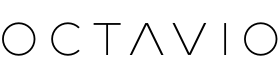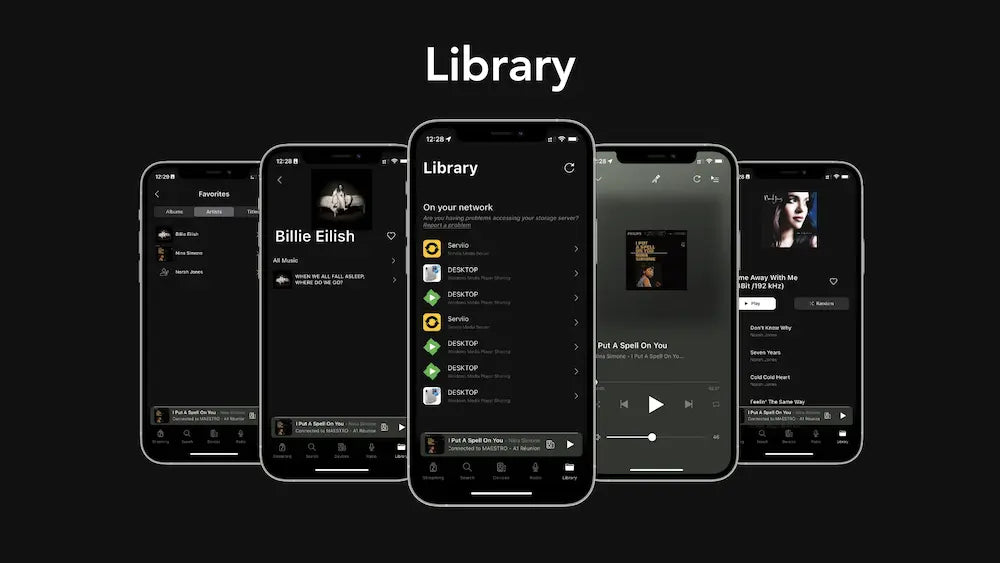Stream your music stored on your NAS
To access your music stored on your NAS and stream it uncompressed to your Octavio system:
- Open the Octavio Virtuose app
- Go to the tab Library then select your NAS from the list
- Browse the different categories of your NAS and select your music
You can add a music , artist Or album to your favorites to find it easily from the home page of your NAS. To do this, drag the item to add to your favorites from left to right then click on the heart icon .
If you have difficulty accessing certain categories of your NAS, do not hesitate to contact our support team so that we can find solutions together.
Stream your music from your computer
To access your music stored on your computer and stream it without sound compression on your Octavio system, several tracks are available to you.
If you are on MacOS, you can go through the AirPlay 2 functionality of the product.
Dedicated software allows you to stream your music from your local content or a streaming service, such as Audirvana or Roo n , Octavio systems are compatible with them.
It is also possible to go through free solutions like Serviio, to share the content of your computer on your Octavio system. For this :
- Open the Serviio application and configure the directories that contain your titles in order to be able to share your music on the network
- Open the Octavio Virtuose app
- Go to the tab Library then select your computer from the list
- Browse the different categories of your computer and select your music
You can add a music , artist Or album to your favorites to find it easily from the home page of your Library. To do this, drag the item to add to your favorites from left to right then click on the heart icon .