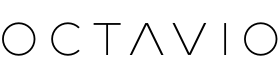Qobuz
To access your music in optimal quality on Qobuz:
- Open the Octavio Virtuose app
- Meet in the login page to streaming services
- Enter your Qobuz account credentials
- Open the reader page by clicking on the flying banner at the bottom of the device
- Select your Octavio system by clicking on Select a device
From the tab Streaming , access the Qobuz content home page (most listened to playlists, playlists prepared by Qobuz, new releases, etc.).
To find your favorites , click the heart at the top right of the tab home page Streaming . Your favorites are thus separated into different sections: playlists , artists , albums And titles .
To access a gender in particular, go to the tab Research or click on the desired genre. This section will display the novelties of the kind in question, playlists which relate to it or even the press selection .
For to research an artist, album, title or playlist, go to the tab Research then indicate the desired content. The results are thus classified by categories .
Your search history is saved once your title is launched to easily find your searches.